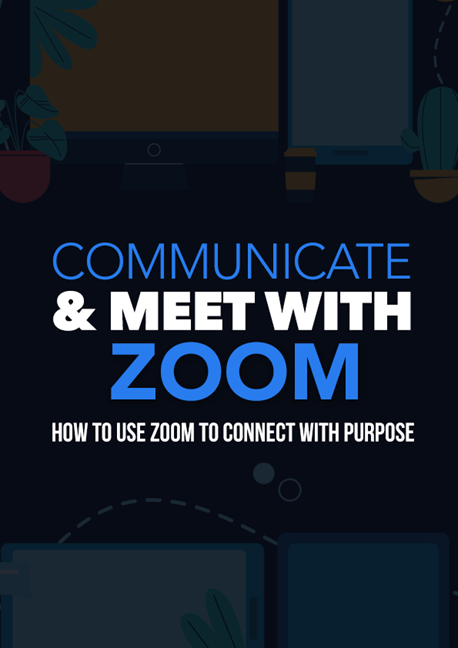

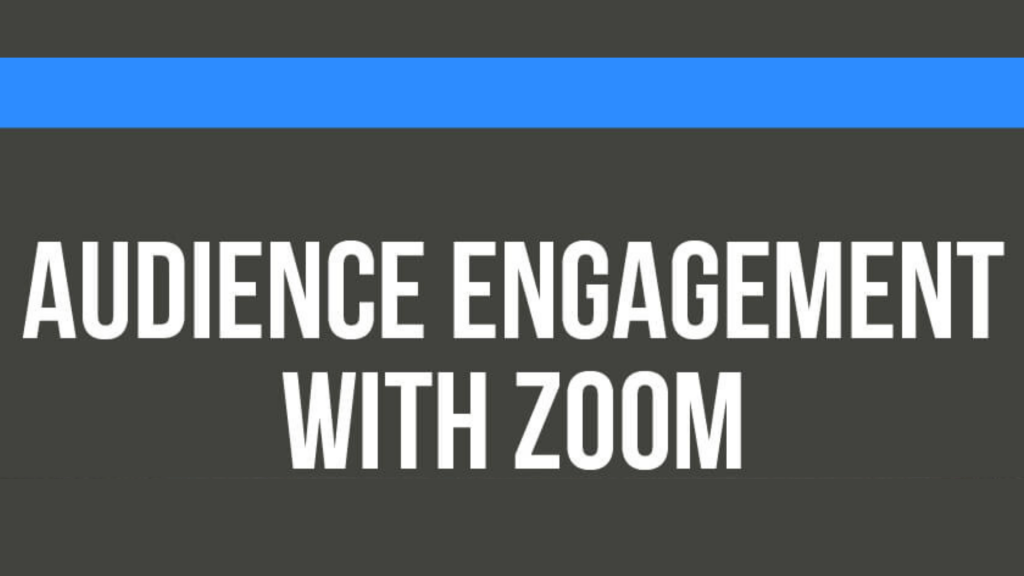
Communicate & Meet with Zoom Video Course
Ready to Learn How to Use Zoom for Career or Business?
Learn how to conduct remote/virtual meetings with Zoom. This video course package includes the updated course “Communicate & Meet with Zoom” and the original course “Audience Engagement with Zoom”. Both are taught in over-the-shoulder teaching style. Plus three bonus client onboarding videos for you to use on your thank you pages: Mobile Meeting, Desktop Meeting & Webinar.
Topics covered include:
- Plans & Pricing
- Referral/Partnership Program
- The Zoom Desktop Client
- Working with Contacts
- The Client Interface
- Meeting Setup
- ALL Settings
- Email Notifications
- Storage Integrations
- Zoom Recording Management
- Zoom Cloud Account
- Meeting Flexibility
- Live Closed Captioning
- 3rd Party Transcribing
- Editing Your Recording
- Uploading to YouTube
- PowerPoint Presentation Process
- The Entire Process from Beginning to End
- Advanced Zoom Processes
- Automated Calendar Applications
- Cloud-based Calendar Systems
- On-Demand Webinars
- Streaming to Facebook Live & YouTube Live
- Broadcasting to Facebook Groups
- Embedding in Your Website
- Broadcasting to Twitter
- Simultaneous Broadcasting
- Adding Clients to Zoom After A Purchase
- Zapier Integrations
- Skype for Business Integration
- Plus Live Walk-through of Various Zoom Processes






